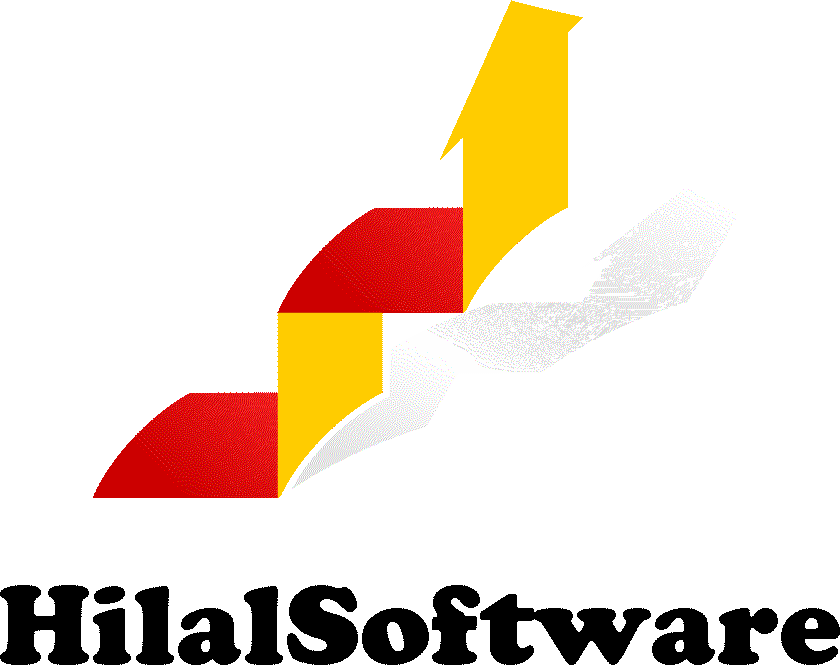Table of Contents
What is Lazarus Delphi?
What is a IDE? An IDE stands for Integrated Developer Environment. It is the software that you use to write code within. There are many IDE’s made for different languages.
But for the Pascal language we can use 1 of 2 options.
The first option is the free for all option known as, Lazarus.
The Second Option is the premium software Delphi.
What is Lazarus Delphi? Details Below!
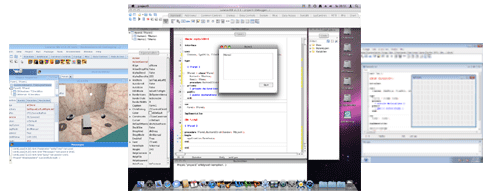
1 : Lazarus – The Free Option
The motto of Lazarus is “Write once, Compile anywhere.” This IDE, made for the free developers of Pascal has a very simple GUI. (Or Graphical User Interface). With a aresenal of different components to build with. This IDE is a must use for any new programmer of the object Pascal. With a active community by it’s side, the free pascal program has made great progress.
Simple due to the fact that it’s your only free option is the reason why you should use it. We can use Lazarus to create a whole variety of softwares at our disposal. The simplest of them being a calculator. Lazarus is hence a vital tool to use for any beginner to object Pascal.
But for those who are looking for a more advanced experience, Delphi is also a thing!
2 : Delphi – The Place Of Architects

Delphi – is another IDE that we can use for writing code in Pascal. Developed by the famous company Embarcadero. This software is a key tool to use for any professional software. Unlike Lazarus, this IDE requires the usage of a License which we need to buy from the Embarcadero site.
But, the price is worth it! While in hindsight, both Lazarus and Delphi are the same. Delphi offers some subtle and yet simple changes that Lazarus could also use. But in conclusion, they are both the same. So choose whichever one you feel fancy with and get coding!
IDE’s For Other Languages
Now Pascal has it’s IDE’s of course. But just like Pascal all languages have their own IDE’s. These are designed to make coding with that language easier and simpler.
For example, to code in python Pycharm is a often used IDE. For the weaker languages like HTML, CSS and JavaScript Sublime Text is also a good IDE. There are many IDE’s in the world coming and going. Keeping track of them and knowing which to use is essential for a developer.
Installing Lazarus
Lazarus being the free IDE. It is rather easy to install and is what i will be using most of the time. As for how to install it it’s simple. But first i’ll have to clear out a point.
And that is the fact that for code to run you need to compile it. Compiling basically means to package the code for running. It sounds complicated and all but all the compiling work is the business of the IDE not us!
Lazarus comes with a built in compiler called FPC or Free Pascal Compiler. The compiler is what Lazarus uses to run code. The developers of the Pascal community have worked together. To give us the software known as FPCUpDeluxe. This software was made so that we can install FPC and Lazarus for different operating systems. And even different versions of the software on the same system!
This is what grants Lazarus it’s flexibility over code. We shall use the FPCUpDeluxe software to install Lazarus. And lucky for all of us, it’s simple!
Step 1 – Downloading FPCUpDeluxe
Simply search on google “FPCUpDeluxe” or use this link to access the github post for FPCUpDeluxe’s latest version. The link is as follows:
https://github.com/LongDirtyAnimAlf/fpcupdeluxe/releases.
Step 2 – Installing FPCUpDeluxe
It is highly recommend to put the installer of this software within it’s own folder. Because this software upon launching will make some important files that become hard to move later on. So have a folder prepared for it beforehand!
Once done simply double click the application and the FPCUpDeluxe software should be ready for use.
Step 3 – Installing Lazarus With FPCUpDeluxe
Once FPCUpDeluxe is started and ready to run. Simply choose what Operating System and what version of the compiler and Lazarus you want. By default the compiler will have already chosen the best possible settings so you can go ahead and click the button on the bottom right. Which says “Install/Update FPC + Laz” or something like that.
Step 4 – The Waiting Process
Now sit back and get a drink cause this software is now installing Lazarus and the free pascal compiler on your device. Note that this software is installing every bit of code within Lazarus automatically so you do not have to do it. So naturally it’ll take it’s fair time but once done you are ready to use Lazarus!