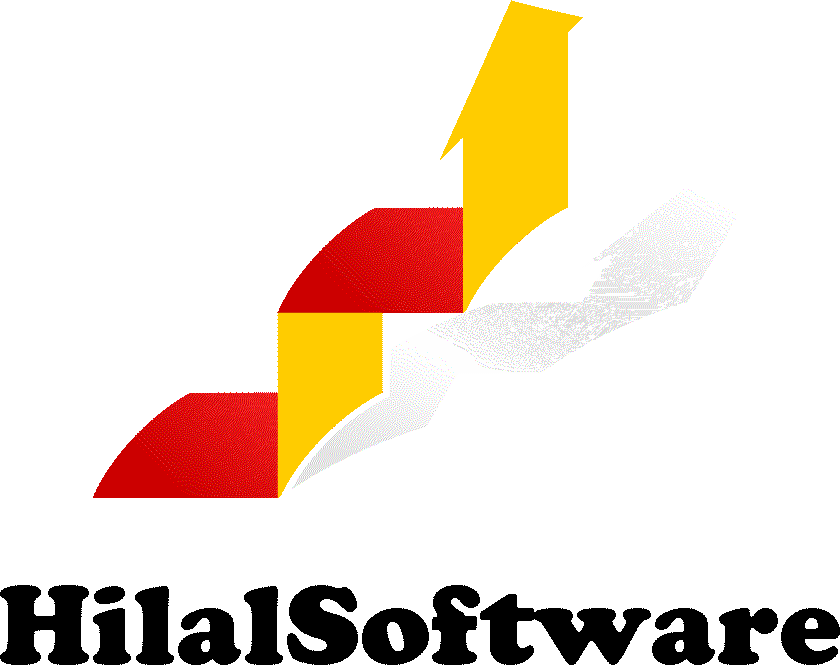Table of Contents
What are four types of dialogs? Review!
What are four types of dialogs? In earlier posts we discussed around 8 types of dialogs. Including their functions and looks. Keeping the contents of older posts related to this topic. We now have made it to the semi-final part of this topic at last. This is the 3rd Part of our 4 part series. In the last articles we discussed about the following dialogs.
- The Open Dialog
- The Save Dialog
- The Select Directory Dialog
- The Color Dialog
- The Font Dialog
- The Find Dialog
- The Replace Dialog
- The Open Picture Dialog
Proceeding Onwards!
Keeping in mind the contents of older posts and articles. Here are the names of 3 more dialogs in the Lazarus IDE. The reason why it is 3 instead of 4 i’ll mention at the very end of this article. We will discuss basic functions and appearances 3 of them in this article. More advanced stuff related to all the other articles and dialogs comes later!
What are four types of dialogs? New Dialog Time!
The Save Picture Dialog
The Save Picture Dialog, is a dialog we can use to save a picture within a given location. It’s primary usage is within softwares that we use to edit pictures and photos of sorts. Here is how it looks like without being double clicked on:
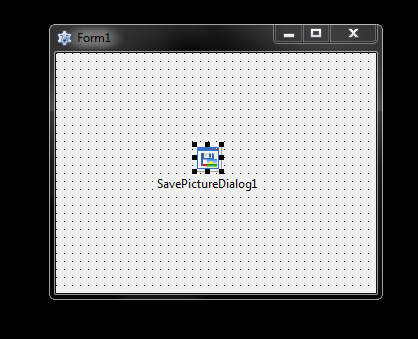
And here is how it looks like when double clicked on like almost all dialogs:
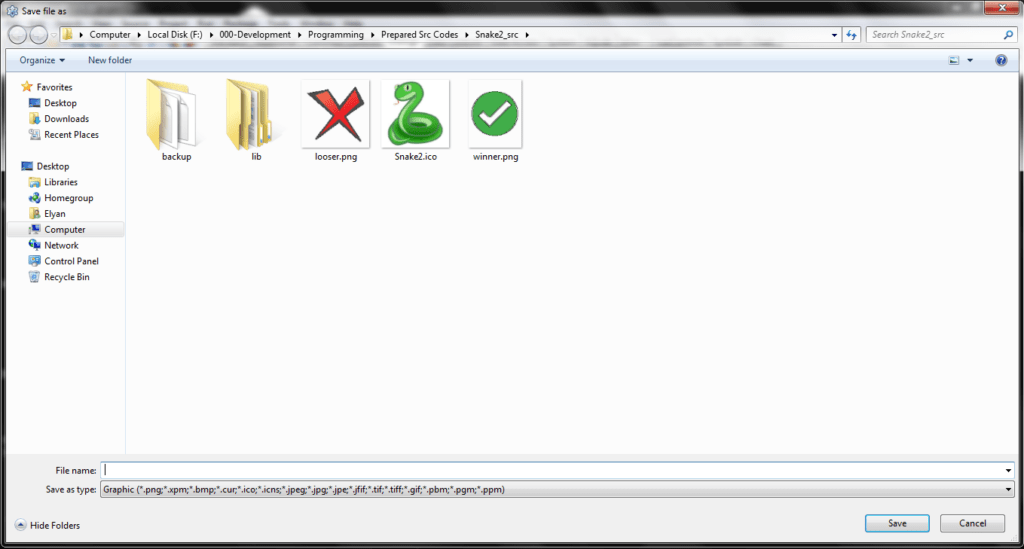
Onwards to the final 3 types of dialogs!
The Calendar Dialog
As it’s name suggests, upon double clicking or activating. This dialog will display a calendar on the screen. When we mess with it’s properties. We can turn it into a full software of it’s own! For now we will not mess with it that much. Here is how it looks like without being double clicked on:
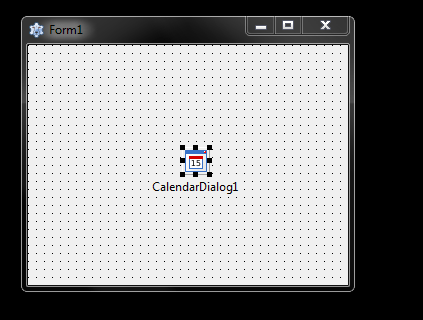
And here is how it looks like when double clicked on:
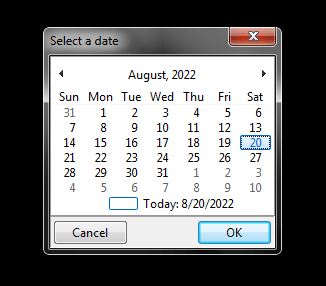
Although it does have a pretty interface, it does nothing at all still. That will be dealt with later. Onwards to the 2nd Last Dialog!
The Calculator Dialog
The Calculator Dialog is almost the same as the Calendar dialog. Except, well it’s a calculator not a calendar. They both function the same way. And unlike other dialogs have a proper interface. But like all dialogs they both don’t work yet so yes. But anyways, here is how the calculator looks like without being double clicked on:
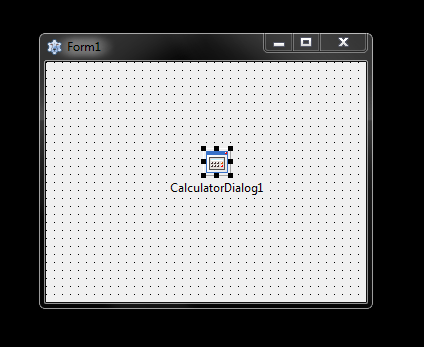
And here is how it looks like when double clicked on:
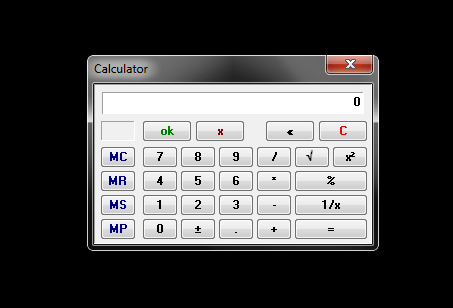
Personal opinion here, the calculator and the calender share their adorableness. But humor aside. We have 1 final dialog to look after. And it may be a bit trickier to learn how to deal with it. Hence i will dedicate the next article on it. For now let us end this here. And see you in the next article!