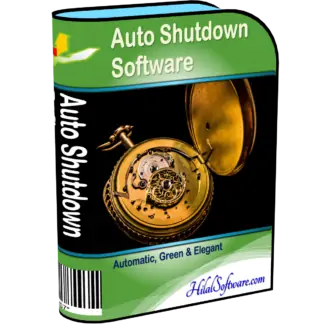Description
Auto Shutdown Software automatically shutdowns your PC after a set time or through other triggers.
Latest posts by Media Manager (see all)
Original price was: $ 99.00.$ 49.00Current price is: $ 49.00.
Auto Shutdown Software automatically shutdowns your PC after a set time or through other triggers.